


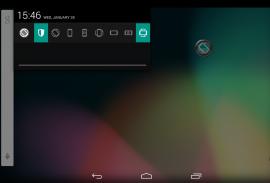
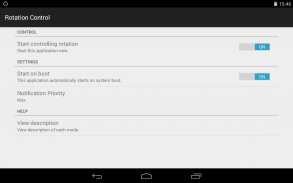
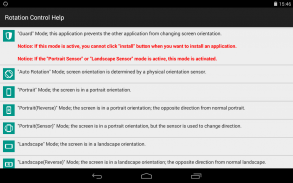






Rotation Control

Description of Rotation Control
Rotation Control is an application designed to manage screen orientation on Android devices. This app allows users to customize how their screens rotate, providing options that cater to various needs and preferences. With its straightforward functionality, Rotation Control enables users to have more control over their device's display, making it a valuable tool for many Android users who often find themselves frustrated with automatic rotation behavior.
The app offers several rotation modes, allowing users to set their screen to specific orientations based on their activities. Users can choose from modes such as Auto Rotation, which relies on a physical orientation sensor to adjust the screen automatically, or fixed orientations like Portrait and Landscape. There are also reverse options available, such as Portrait (Reverse) and Landscape (Reverse), which allow the screen to be locked in an orientation that is opposite to the standard settings. Additionally, the Portrait (Sensor) and Landscape (Sensor) modes use the device's sensor to facilitate changes in direction while maintaining a locked orientation.
One of the unique features of Rotation Control is its ability to prevent other applications from changing the screen orientation. This is particularly useful for users who want a consistent viewing experience while using specific apps, such as reading or gaming. When the "Guard" mode is activated, it prevents any other apps from altering the screen orientation, ensuring that users have full control over how their device displays content.
In terms of usability, Rotation Control is designed with a user-friendly interface that simplifies the process of adjusting screen settings. Users can easily access rotation options from the notification area, allowing for quick adjustments without navigating through multiple settings menus. This convenience makes it easy to switch between different modes based on the user's current activity or preference.
The app also offers flexibility in how users can engage with the rotation settings. For those who prefer to have full control over their device, the option to lock the screen in a specific orientation is available. This feature is beneficial for activities such as watching videos or reading eBooks, where a stable screen position enhances the overall experience. Moreover, the app allows users to switch back and forth between different rotation modes with just a few taps, providing a seamless experience.
Users looking to customize their device's orientation can download Rotation Control from their preferred source. The app's features cater to a wide range of use cases, making it suitable for various user scenarios. Whether someone is watching a movie, playing a game, or simply browsing the internet, the ability to dictate screen orientation can significantly enhance the user experience.
The application is particularly useful in environments where screen orientation can be problematic, such as during travel or in tight spaces. By locking the screen in a preferred orientation, users can avoid accidental rotations that may disrupt their activities. This feature is especially advantageous for professionals who rely on their devices for presentations or demonstrations, where consistency in screen orientation is crucial.
In addition to its primary functions, Rotation Control is compatible with a variety of devices, although some features may vary depending on the specific hardware. Users may find that the app's performance is optimized for different models, providing a tailored experience based on their device's capabilities. This adaptability ensures that users can enjoy the app's features regardless of the Android device they are using.
The app is designed to be lightweight, ensuring that it does not consume excessive system resources. This efficiency allows users to run the application alongside other apps without experiencing lag or performance issues. The straightforward design ensures that even those who may not be tech-savvy can easily navigate the app and take advantage of its features.
As a valuable tool for managing screen orientation, Rotation Control enhances the usability of Android devices by giving users the power to dictate how their screens behave. With its range of rotation modes and the ability to lock orientation, users can tailor their device experience to suit their individual needs. The app serves as a practical solution for anyone seeking to improve their interaction with their device's display, making it a recommended addition to any Android user's toolkit.
By providing specific features that cater to a variety of user scenarios, Rotation Control stands out as a functional application for managing screen orientation. Its straightforward interface, combined with a variety of rotation options, allows users to customize their experience effectively while using their Android devices.





























